- Express delivery and free returns within 30 days
- contact@ramaudiohub.com
- +1 (407) 537 6199
Your orders are shipped seamlessly between countries
You have the right to return your orders within 30 days.
Your payments are secure with our private security network.

Easy to install, the USB-powered external sound card only requires a single USB connection to work. That’s all there is to it!
Sound Blaster Omni Surround 5.1 features two built-in microphones, which enable the optimal performance of far-field voice input without a headset microphone. These microphones are designed to focus on the user’s voice and reduce noise outside that signal.
*CrystalVoice Acoustic Echo Cancellation (AEC) not supported by Sound Blaster Omni Surround 5.1
It’s time to level up your audio. Hear the power of Sound Blaster technology on your PC and Mac with SBX Pro Studio and CrystalVoice technologies.
Enjoy the Sound Blaster cinematic experience, even when using a notebook. Sound Blaster Omni Surround 5.1 supports both PC and Mac, which means you can enjoy the same experience on both platforms.
Sound Blaster Omni Surround 5.1 features Dolby Digital Live*, an advanced audio technology that delivers 5.1 discrete channels of vibrant surround sound for your digital entertainment, via a single cable. *For Windows only
Featuring a 600-ohm headphone amplifier, the Sound Blaster Omni Surround 5.1 is ideal for anyone seriously looking to upgrade their PC or Mac audio experience.
If you’re into gaming as well, Scout mode allows you to hear your enemies from further away, so you gain a distinct tactical advantage in combat. Win each battle, every battle!
The external sound card features high-quality, gold-plated RCA stereo and optical digital outputs for the best audio performance, plus convenient microphone and headphone jacks, all in one Sound Blaster package.
Model Number: SB1560
Shipping:Ships Within 1-2 Days


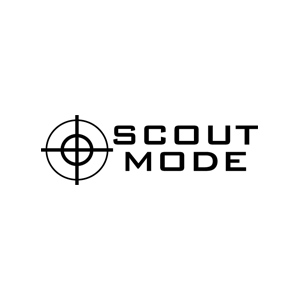





Doug W. –
Got this as a start towards making a stereo and mini home theatre using output from my current older but reliable Windows 7 desktop. It has USB 2.0 and software installed easily. Best part of the Omni’s software is it allows the creation of many different settings profiles in the Sound Blaster Omni Control Panel. It allows you to make a profile for as many custom Equalization settings you as you like, then also make overall profiles which includes other settings also. The profiles are easy to create and delete so you can play around and change on the fly. Amazing really.
Nikhil –
amazing product! does a brilliant job as an amplifier for headphones. sound quality improvement subject to headphones/speakers you use. If you have a nice pair of headphones/speakers, you can easily make out the difference in quality. product is simple to install. I dont have a CD drive, so i had to download drivers from their website. took me about 10-15 minutes to find the drivers and install them.
C. Faylor –
I’ve been a massive fan of Creative SoundBlasters since my first 386DX in 1991, with my first SoundBlaster Pro. They have always had incredible hardware and sound processing. Despite my personal fanboy feelings, not everything Creative has always been a success story. Their drivers are sometimes a massive headache and its a shame because so much care usually goes into the hardware and design of their products. I bought a SoundBlaster ZxR sound card that NEVER worked right and only ever came on on occasion and was told by Creative that it was a timing issue on the PCI-e of my motherboard and that it was something my motherboard had to fix. Considering that my only problem that I had on my Gigabyte motherboard, a name brand motherboard, was the SoundBlaster I found this to be kind of terrible service, regardless of if it was truly the issue or not. Considering that my other peripherals had no issues on PCI-e that means either their CS was wrong or there was an issue that THEY should have worked out, not Gigabyte, since my NVIDIA cards seemed to communicate fine with the PCI-e ports.
McGuirk –
I am a cheap audiophile. You will never see me wearing those wooden Audio Technica headphones, but I do not like cheap earbuds either. Just to mention my set up: I have a pair of $50 Logitech speakers, a $60 pair of headphones from Audio Technica (ATH-M30), and a Turtle Beach XP 500 headset that I have used extensively for 3 years. The speakers and the heaphones use 3.5mm and the headset uses optical. My motherboard can’t handle all of these devices being plugged in at once. Windows craps itself when I have 2 3.5mm devices plugged in at once. Plus, I do not have SPDIF on my motherboard and I have been wanting to use my XP 500 headset for a while on here. So I had 2 choices. I could either get an internal sound card or an external sound card.
Garrett Shaw –
Simple to use & install & beautiful sound – a vast improvement on the built-in card.
reader –
excellent item, I have only used it as a headphone amp so I cannot speak to all features.